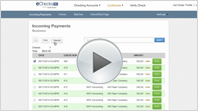If you experience difficulty accessing content on echeckspro.com, please contact us at (866) 249-6336 and we will assist you.
From start to finish, using eChecksPro is fast and easy!
Getting Started
Signing up, adding checking accounts and managing other users
Signing up for an account is free and takes just a few minutes. Once you've created an account, the next steps are to add a
checking account and select the quantity of checks that's right for you (the first five are FREE) so you can begin sending and receiving checks.
Our Separation of Controls feature allows you to add other users with specific authorizations that you as the owner of the account can choose.
Sending eChecks
Send a single check, send multiple checks, even run batches of checks directly from your accounting software
With eChecksPro, sending a single check or creating and sending multiple checks is fast, easy and secure.
If you use accounting software, it's easy to create and send batch check runs. Simply export a .CSV file from your accounting
software, upload it to the eChecksPro service and with just a few clicks you can deliver any number of checks in just seconds!
Receiving eChecks
Receive checks in one convenient location with a free virtual Lockbox
Receiving and depositing an eChecksPro eCheck is also easy and safe, even without ordering an eChecksPro package. If you have an account,
your free Lockbox is the best way to manage the checks you receive. Plus,
if you bank with one of eChecksPro's partnering financial institutions, you'll be able to deposit checks directly into your checking account.
Our Exporting Remittance feature makes uploading check information into your accounting software easy and efficient.
QuickBooks Integration
Integrating with Your QuickBooks® software
The eChecksPro Add-on for QuickBooks is a great tool for businessess to send eChecks from their existing accounting software.
Simply select checks that you want to issue and the add-on uploads them
to your eChecksPro account for fast and seamless online delivery. No new hardware is required and the set-up process is easy.
QuickBooks is a registered trademarks of Intuit Inc.
eChecksPro provider today!